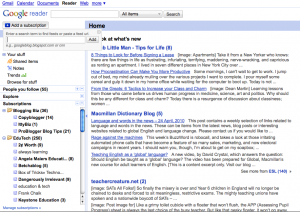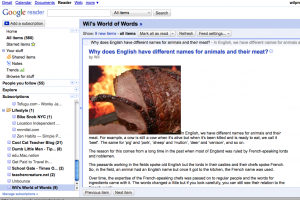If you’re like me and read a lot of blogs, sometimes, following all of them can get a little confusing. It’s difficult to know when they are updated and can be a chore having to open lots of different windows in your web browser.
If you’re like me and read a lot of blogs, sometimes, following all of them can get a little confusing. It’s difficult to know when they are updated and can be a chore having to open lots of different windows in your web browser.
I’ve found the best way to avoid this is to use an RSS reader to make sure I can access all the blogs I like in one place and see when they are all updated. ‘RSS’ stands for ‘Really Simple Syndication’ an it works by sending a ‘feed’ containing all the new articles on the site to your RSS reader.
There are many different RSS readers to choose from. I prefer Google reader or Bloglines because I find that they are the most simple to use. Adding a new feed in Google reader is really easy. All you need to do is click ‘Add a subscription’ and enter address of the site or feed you would like to follow.
To view articles, just click the name of the site in the column at the bottom-left and it will show up in the main window.
Once you are following a few sites, you can make folders and put them in groups so you can find them easily. The number of new articles on a site shows up just to the right of its name in the list.
Have you added the World of Words to your RSS reader, yet? If not, maybe it’s time to give it a try and subscribe now.